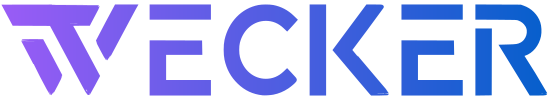How to Ungate Brands and Categories on Amazon
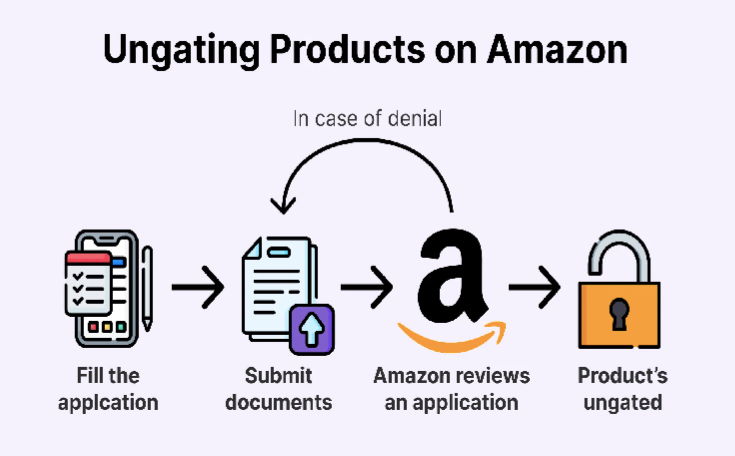
Getting approval to sell gated brands or categories on Amazon can feel like a hurdle, but it’s essential for growing your business and protecting your seller account. Here’s a quick guide to help you navigate the process and get your products listed smoothly.
1. Understand Brand and Category Gating
Amazon gates certain brands and categories to ensure product authenticity and protect intellectual property. If you want to sell these products, you’ll need to request approval.
2. Prepare Your Documents
To apply for ungating, make sure you have the following ready:
• Invoices: Provide invoices from trusted suppliers (typically three invoices within the last 180 days).
• Authorization Letter: For certain brands, you’ll need a letter proving you’re an authorized reseller.
• Product Photos: High-quality images of the product and its packaging showing brand logos.
3. Apply for Approval
Go to Inventory > Add a Product in Seller Central.
Search for the product or category you want to sell.
If it’s gated, you’ll see an option to Request Approval.
Submit the required documents and wait for Amazon’s response.
4. Expand Your Approval
If you’re selling under one brand, consider applying for global brand approval. Open a case in Seller Central and provide documentation proving you’re authorized to sell all products under that brand.
5. Pro Tips for Success
Work with Verified Suppliers: Ensure your invoices come from legitimate, well-known sources.
Double-Check Details: Make sure your business name and address match exactly across all documents.
Be Patient: Approvals can take time, so monitor your case and respond promptly to requests for more information.
Final Thoughts
Ungating brands and categories opens new opportunities for your Amazon business. By preparing the right documents and following Amazon’s guidelines, you can expand your product range and build a trustworthy store.